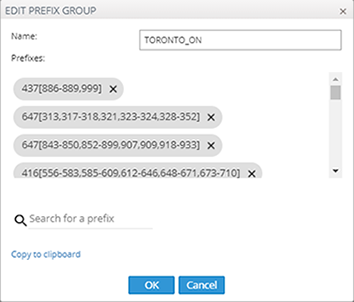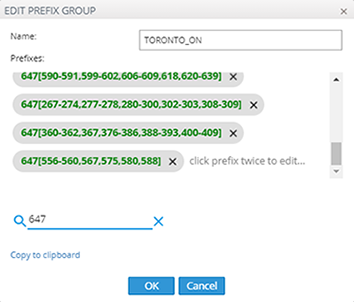Searching for a Specific Prefix within a Prefix Group
After locating a group in the Prefix Groups page using the ‘Enter search string’ field (for example), the operator can conveniently search in that group for a specific prefix (string).
|
➢
|
To search for a specific prefix in a group: |
|
1.
|
In the Prefix Groups page (Settings > Call Flow Configurations > Prefix Groups), select the group to search in. |
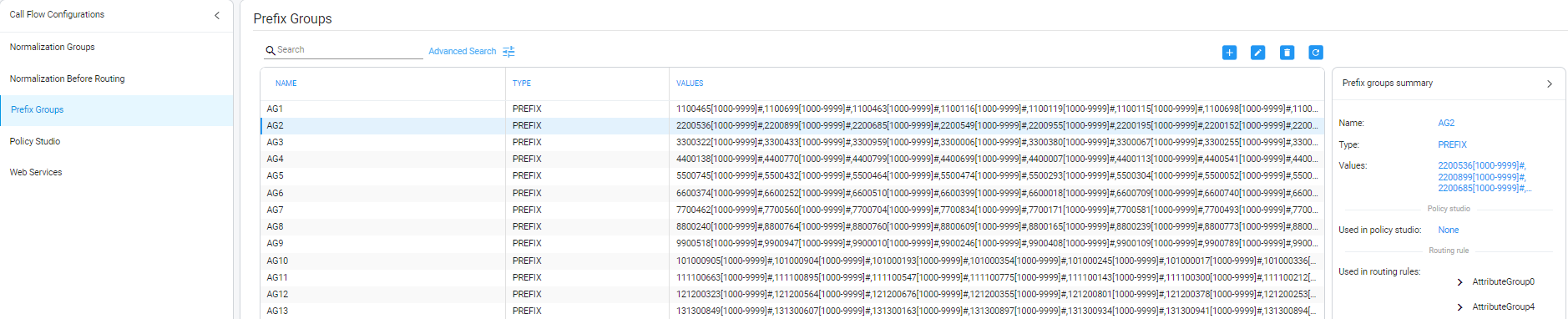
|
2.
|
Click the edit  icon. icon. |
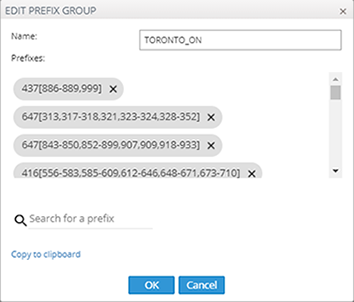
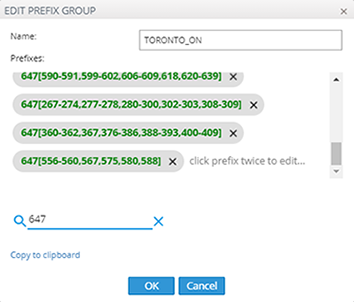
|
3.
|
In the ‘Search for a prefix’ field, define the string to search for and then Enter; the results are presented in bold. |
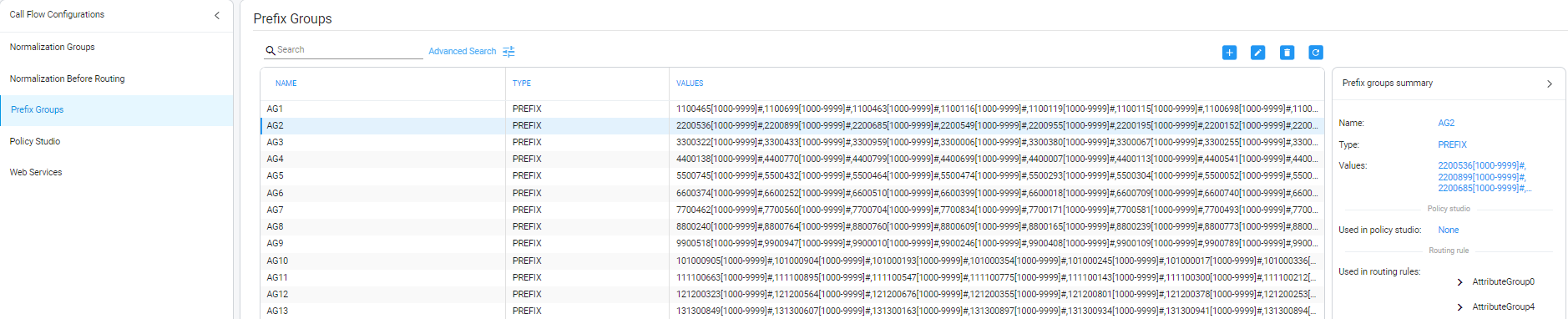
 icon.
icon.